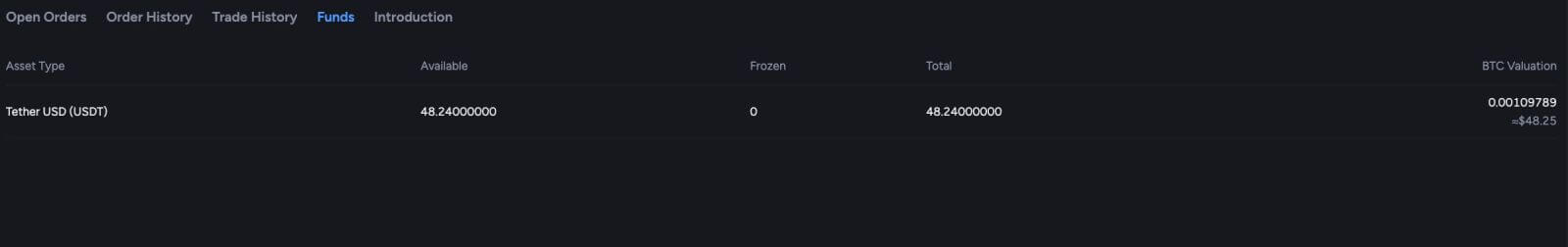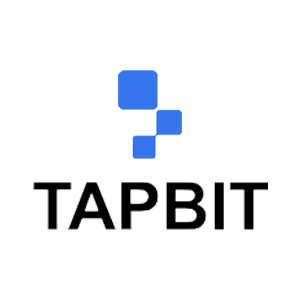Tapbit FAQ - Tapbit Lesotho

Akhaonto
Hobaneng ke sa khone ho fumana mangolo-tsoibila ho tsoa ho Tapbit?
Haeba u sa fumane lengolo-tsoibila le tsoang ho Tapbit, ka kopo latela litaelo tse ka tlase ho sheba litlhophiso tsa lengolo-tsoibila la hau:1. Na u kene atereseng ea lengolo-tsoibila e ngolisitsoeng akhaonteng ea hau ea Tapbit? Ka linako tse ling u ka 'na ua tsoa ho lengolo-tsoibila la hau ho lisebelisoa tsa hau, kahoo ha u bone mangolo-tsoibila a Tapbit. Ka kopo, kena 'me u tsosolose.
2. Na u hlahlobile foldara ea spam ea lengolo-tsoibila la hau? Haeba u fumana hore mofani oa litšebeletso tsa hau tsa lengolo-tsoibila o sutumelletsa mangolo-tsoibila a Tapbit foldareng ea hau ea spam, o ka li tšoaea e le "li bolokehileng" ka ho hlakola liaterese tsa lengolo-tsoibila tsa Tapbit.
Liaterese tsa whitelist:
- u se ke ua reply@Tapbit .com
- [email protected] .com
- [email protected] .com
- u se ke ua [email protected] .com
- [email protected] .com
- [email protected] .com
- [email protected] .com
- [email protected] .com
- [email protected] .com
- [email protected] .com
- [email protected] .com
- [email protected] .com
- u se ke ua [email protected] .com
- [email protected] .com
- [email protected] .com
4. Na inbox ea hau ea lengolo-tsoibila e tletse? Haeba u fihletse moeli, u ke ke ua khona ho romela kapa ho amohela mangolo-tsoibila. U ka hlakola tse ling tsa li-imeile tsa khale ho lokolla sebaka bakeng sa li-imeile tse ling.
5. Haeba ho khoneha, ngolisa ho tsoa libakeng tse tloaelehileng tsa imeile, tse kang Gmail, Outlook, joalo-joalo.
Hobaneng ke sa khone ho fumana likhoutu tsa netefatso ea SMS?
Tapbit e lula e ntlafatsa ts'ebetso ea rona ea netefatso ea SMS ho ntlafatsa boiphihlelo ba mosebelisi. Leha ho le joalo, ho na le linaha le libaka tse ling tse sa tšehetsoeng hajoale. Haeba o sa khone ho etsa bonnete ba SMS, ka kopo sheba lenane la rona la lefats'e la litaba tsa SMS ho bona hore na sebaka sa hau se sebetsa. Haeba sebaka sa heno se sa sebelisoe lethathamong, ka kopo sebelisa Botiisetso ba Google e le netefatso ea lintlha tse peli.
Haeba u nolofalitse netefatso ea li-SMS kapa u ntse u sebetsa naheng kapa sebakeng se leng lethathamong la rona la lefats'e la li-SMS empa u ntse u sa khone ho fumana likhoutu tsa SMS, ka kopo nka mehato e latelang:
- Netefatsa hore fono ya hao e na le letshwao le letle la netweke.
- Thibela antivirus ea hau le/kapa firewall le/kapa call blocker mohaleng oa hau tse ka thibelang nomoro ea rona ea SMS.
- Qala mohala oa hau bocha.
- Leka ho netefatsa lentsoe.
- Seta botjha netefatso ya SMS.
Mokhoa oa ho theha PIN Code?
Beha PIN Khoutu:Ka kopo e ea ho [Setsi sa Ts'ireletso] - [PIN Khoutu] , tobetsa [Seta] , ebe o kenya PIN Khoutu, e lateloe ke netefatso ho phethela netefatso. Ha o qetile, PIN Code ea hau e tla hlophisoa ka katleho. Netefatsa hore o boloka tlhahisoleseling ena ka mokhoa o sireletsehileng bakeng sa lirekoto tsa hau.
Temoso ea Bohlokoa ea Mofuta oa Web
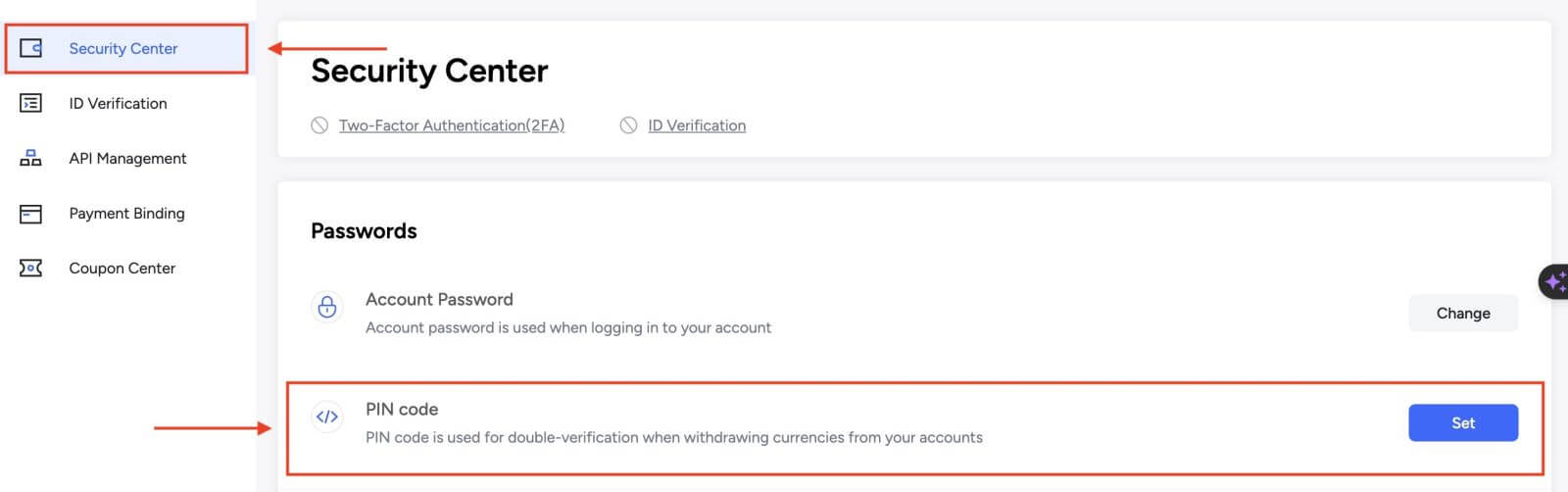
APP
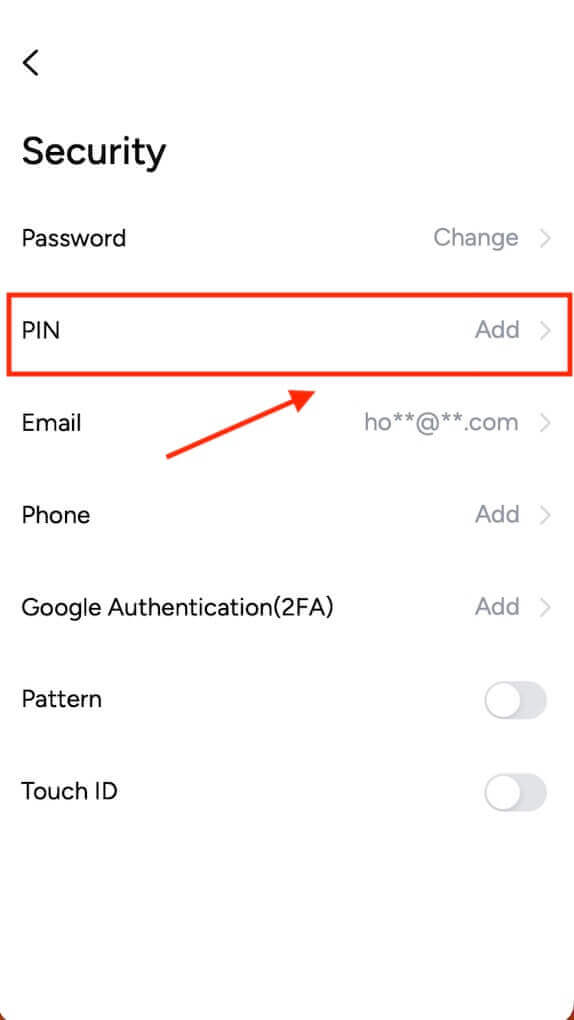
: Likhoutu tsa PIN li amoheloa e le linomoro tsa linomoro tse 6-8 feela, ka kopo u se ke oa kenya tlhaku kapa litlhaku.
Fetola PIN Khoutu:
Ha u ka lakatsa ho nchafatsa PIN Khoutu ea hau, batla konopo ea [Fetola] ka har'a karolo ea [PIN Code] tlasa [Setsi sa Ts'ireletso] . Kenya PIN Khoutu ea hau ea hajoale le e nepahetseng, ebe u tsoela pele ho seta e ncha.
Temoso ea Bohlokoa ea mofuta oa Web Version
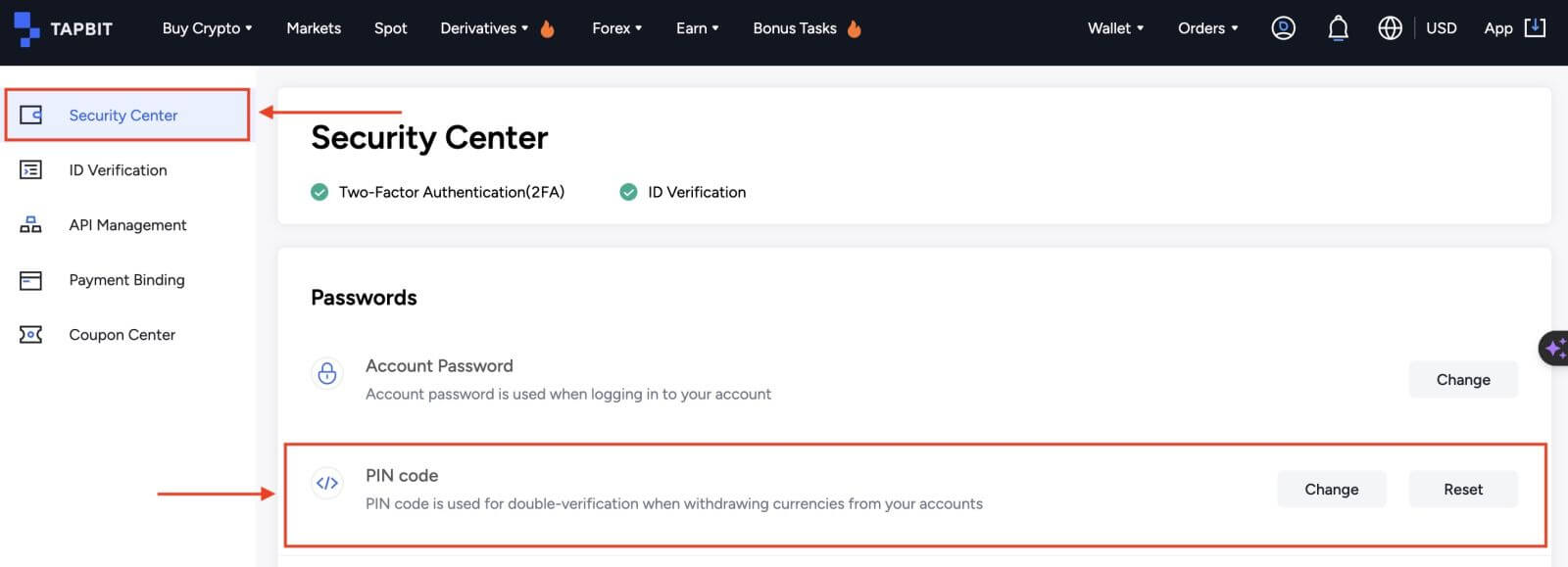
APP
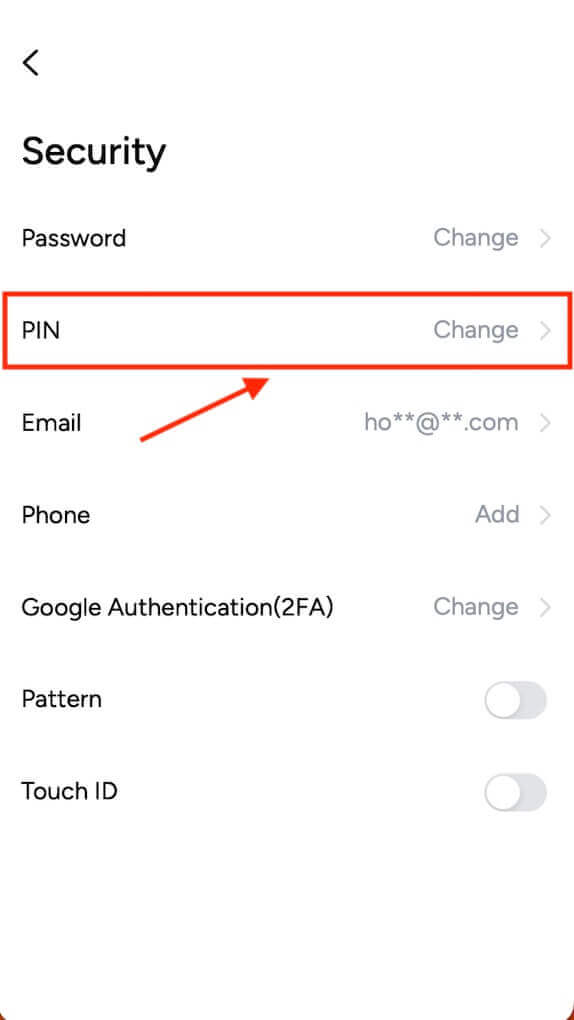
: Tšireletso, ho ntša chelete ha ho lumelloe lihora tse 24 ka mor'a ho fetoloa ha mekhoa ea ts'ireletso.
Mokhoa oa ho theha netefatso ea lintlha tse peli?
1. Tlama Imeile1.1 Kgetha [Setsi sa Motho] se hukung e ka hodimo leqeleng la leqephe la lehae ho fihlella leqephe la disetting tsa akhaonto, ebe o tobetsa ho [Setsi sa Tshireletso] .
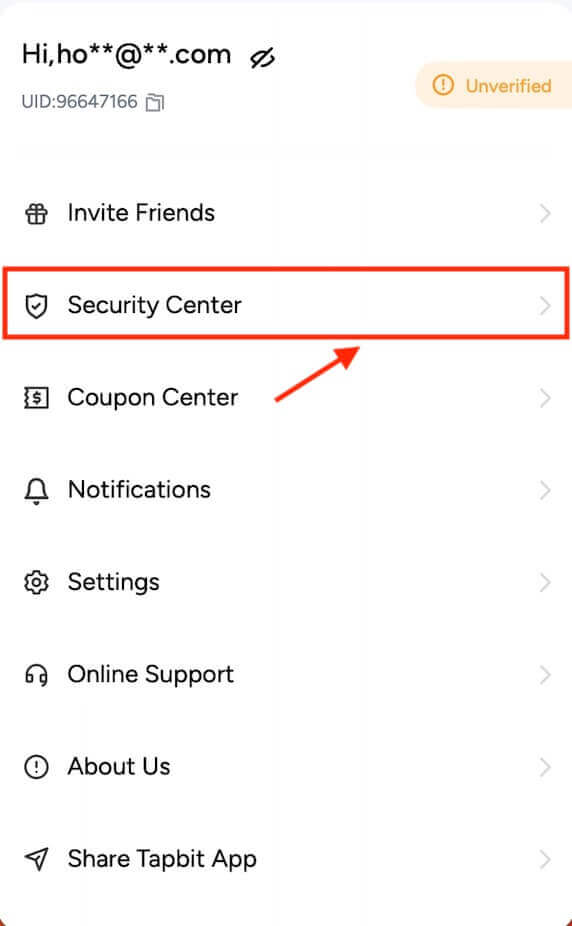
1.2 Tobetsa [Imeile] ho tlama lengolo-tsoibila le sireletsehileng mohato ka mohato.
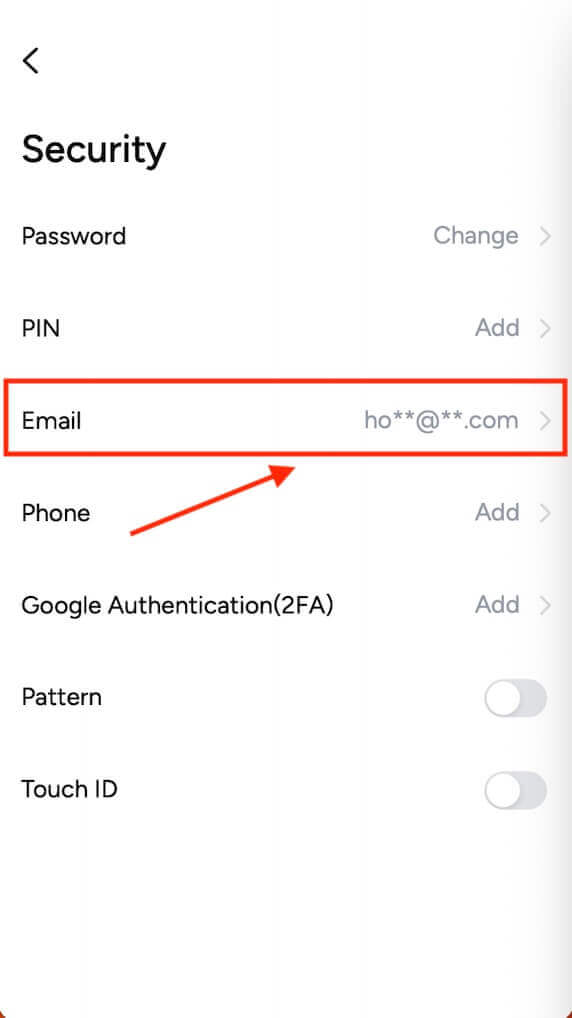
2. Netefatso ea Google (2FA)
2.1 Netefatso ea Google ke eng (2FA)?
Google Authentication (2FA) e sebetsa e le sesebelisoa se matla sa password, se ts'oanang le netefatso ea SMS. Ha e se e hokahantsoe, e iketsetsa khoutu e ncha ea netefatso ka metsotsoana e meng le e meng e 30. Khoutu ena e sebelisoa bakeng sa ho boloka lits'ebetso tse fapaneng, ho kenyelletsa ho kena, ho tlohela, le ho lokisa litlhophiso tsa ts'ireletso. Ho matlafatsa ts'ireletso ea ak'haonte ea hau le thepa, Tapbit e khothaletsa basebelisi bohle ho theha khoutu ea netefatso ea Google hang hang.
2.2 Mokhoa oa ho bulela Google Authentication (2FA)
E ea ho [Personal Center] - [Security Settings] ho qala ts'ebetso ea Botiiso ba Google. Ha u tobetse khetho ea "tlama", u tla fumana lengolo-tsoibila bakeng sa tlamo ea netefatso ea Google. Fumana lengolo-tsoibila 'me u tobetse ho "tlama netefatso ea Google" ho kenya leqephe la litlhophiso. Tsoela pele ho phethela tšebetso ea tlamo ho latela litaelo kapa litlatsetso tse hlahang leqepheng.
Mehato ea ho seta:
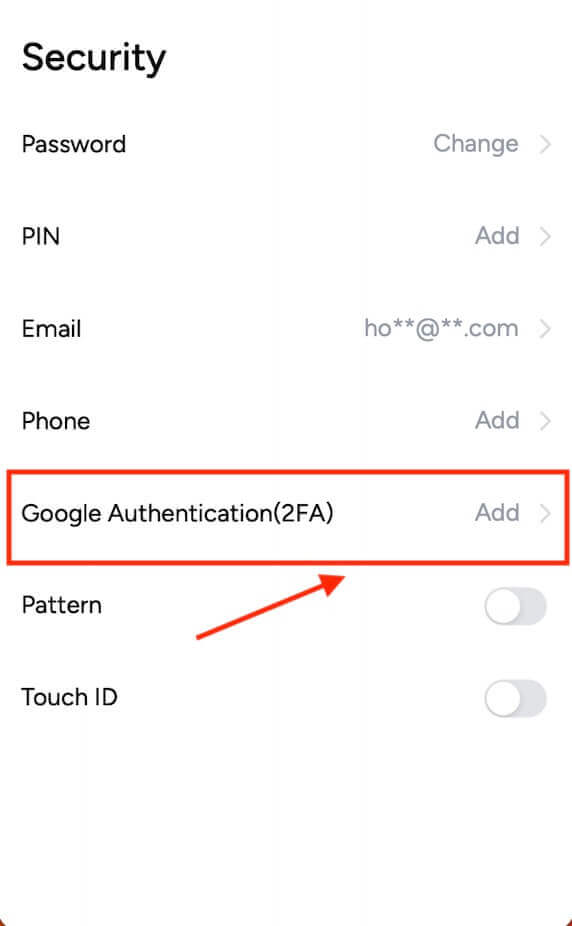
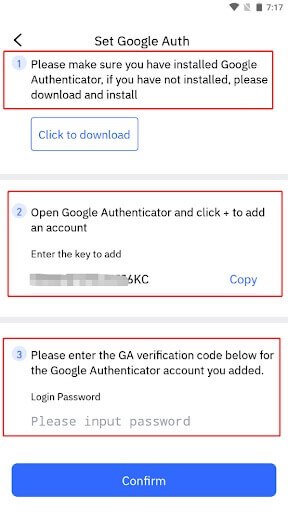
2.2.1 Khoasolla le ho kenya Google Authenticator ka mehala ea cellular.
Mosebelisi oa iOS: Batla "Google Authenticator" Lebenkeleng la App.
Mosebelisi oa Android: Batla "Google Authenticator" ho Google Play Store.
2.2.2 Bula Google Authenticator, tobetsa "+" ho kenya akhaonto.
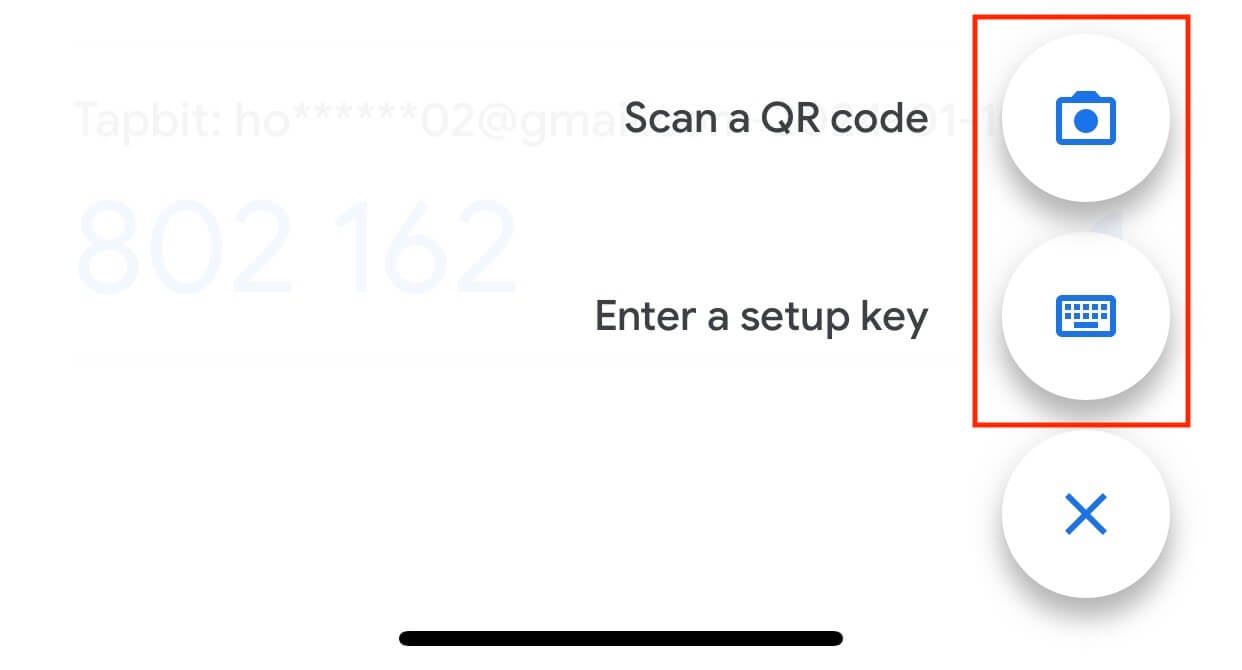
2.2.3 Kenya konopo ea ho seta ea Google authenticator lebokoseng la ho kenya.
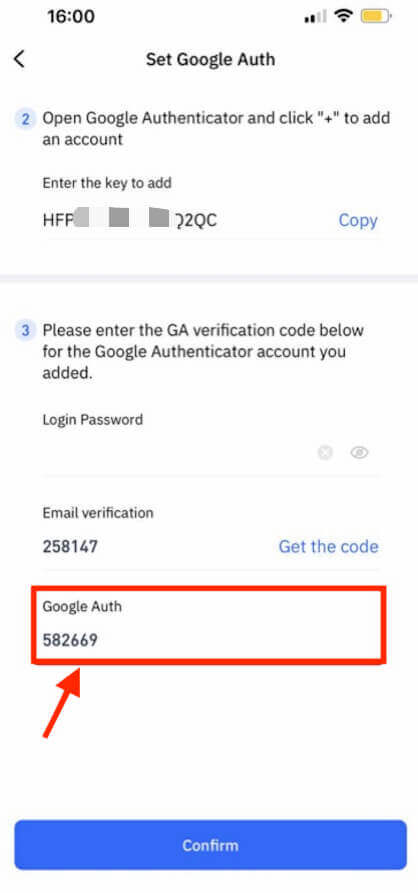
Ho thoe'ng haeba u lahleheloa ke mohala oa hau le khoutu ea netefatso ea Google?
Haeba u hlokomoloha ho boloka senotlolo sa hau sa lekunutu kapa khoutu ea QR, ka mosa sebelisa aterese ea hau ea lengolo-tsoibila ho romella lintlha tse hlokahalang le lisebelisoa ho lengolo-tsoibila la rona la semmuso ho [email protected].- Ka pele ho karete ea ID ea setšoantšo sa hau
- Ka morao ho karete ea ID ea setšoantšo sa hau
- Senepe sa hau u tšoere karete ea hau ea boitsebiso le pampiri e tšoeu ea boholo bo 4 e ngotsoeng ka ak'haonte ea hau ea Tapbit, "Reset Google Authentication" 'me u behe letsatsi bocha.
- Nomoro ea ak'haonte, nako ea ngoliso, le sebaka sa ngoliso ea hau.
- Libaka tsa hona joale tsa ho kena.
- Matlotlo a ak'haonte (Matlotlo a 3 a holimo a nang le bongata bo boholo ka ho fetisisa akhaonteng eo ho buuoang ka eona le palo e hakanyetsoang).
Ha u se u rometse tlhahisoleseling e hlokahalang, sehlopha sa rona sa litšebeletso tsa bareki se tla sebetsana le ts'ebetso nakong ea lihora tse 24. Ka mor'a moo, o tla fumana lengolo-tsoibila bakeng sa ho seta bocha ha Google. Ka mor'a sena, u ka sebelisa mohala oa hau ho tlama hape khoutu e ncha ea netefatso ea Google. Ho bohlokoa haholo ho boloka senotlolo sa hau sa lekunutu kapa khoutu ea QR ka mokhoa o sireletsehileng nakong ea ho tlama khoutu ea netefatso ea Google. Tlhokomelo ena e u lumella ho tlama habonolo hape mohala o mocha oa thekeng ha u ka lahleheloa ke sesebelisoa sa hau sa hajoale.
Netefatso
Mokhoa oa ho thibela litlhaselo tsa phishing?
1. Lula u falimehile ha u amohela:- E-ba hlokolosi ho li-imeile tse thetsang tse iketsang eka ke melaetsa e tsoang ho Tapbit.
- E-ba hlokolosi ka li-URL tse thetsang tse lekang ho etsisa sebaka sa semmuso sa Tapbit.
- Ela hloko lintlha tsa bohata tse hlahang melaetsa ea selefouno e nang le lihokelo tse belaetsang, tse u khothalletsang ho nka khato e kang ho ntša chelete, ho netefatsa liodara, kapa ho netefatsa lifitio ho itšireletsa likotsing tse iqapetsoeng.
- Lula u falimehile bakeng sa likhokahano tsa bohata tse phatlalatsoang mecheng ea litaba tsa sechaba.
- Qoba ho bula lihokelo kapa lingoliloeng tse belaetsang tse arolelanoang ke batho ba sa tsejoeng. Haeba ka phoso u tobetse lihokelo tse mpe 'me u belaella hore ho ka hlaha tlhahisoleseling ea ak'haonte, etela sebaka sa semmuso sa Tapbit mme u ntlafatse li-password tsa hau tsa ho kena le tsa lichelete.
2. Ha o fumana mangolo-tsoibila kapa melaetsa e belaetsang, o lokela ho hlahloba hore na lengolo-tsoibila kapa molaetsa o molaong kapele kamoo ho ka khonehang. Ho na le mekhoa e 2 ea ho netefatsa:
① Haeba u kopana le melaetsa kapa mangolo-tsoibila a belaetsang, ka mosa, li netefatse ka ho ikopanya le basebeletsi ba rona ba marang-rang. U na le boikhethelo ba ho qala moqoqo o phelang kapa ho fana ka tekete, ho fana ka lintlha tse qaqileng mabapi le taba ena bakeng sa thuso e eketsehileng.
② Sebelisa tšebetso ea Tapbit Verification Search bakeng sa netefatso: Kena sebakeng sa Marang-rang sa Tapbit, e ea tlase, 'me u khethe "Tapbit Netefatsa." Kenya lintlha tseo u lakatsang ho li netefatsa ka lebokoseng le khethiloeng leqepheng la "Tapbit Verify".
Tloaelehileng Scams ka Cryptocurrency
1. Smishing (Spam Text Messaging)Ho qhekella e se e le mokhoa o atileng oa bomenemene, moo maqheka a iketsang batho, baemeli ba molao ba Tapbit, kapa balaoli ba mmuso. Ba romella melaetsa ea selefouno eo ba sa e kopang, eo hangata e nang le likhokahano, ho u qhekella hore u hlahise tlhahisoleseling ea hau. Molaetsa ona o ka kenyelletsa lipolelo tse kang "Latela sehokelo ho qetela mekhoa ea melao le ho thibela ak'haonte ea hau hore e se ke ea koaloa. (non-Tapbit domain).com." Haeba o fana ka tlhahisoleseling webosaeteng ea semmuso ea fake, baqhekelli ba ka e rekota 'me ba fumana phihlello e sa lumelloeng ea ak'haonte ea hau, e leng se ka lebisang ho ntšoeng ha thepa.
Haeba ho na le lipelaelo mabapi le ak'haonte ea hau, ka kopo ikopanye le rona ka kotloloho kapa u netefatse sehokelo ka mocha oa semmuso oa netefatso oa Tapbit.
2. Software e kotsi
Ha o kenya software, ho bohlokoa ho netefatsa bonnete ba lits'ebetso. Lisebelisoa tse kotsi li ka etsisa tse molaong, tsa etsa hore li bonahale li le molaong, empa li ikemiselitse ho senya akhaonto le thepa ea hau.
Ho fokotsa kotsi ena, ho eletsoa ho khoasolla likopo khafetsa webosaeteng ea semmuso. Ho feta moo, ha u khoasolla ho tsoa ho li-platform tse kang Apple Store kapa Lebenkele la Google Play, netefatsa tlhahisoleseling ea mofani ho netefatsa hore sesebelisoa se nepahetse.
3. Lipapatso tse seng tsa nnete mecheng ea litaba tsa sechaba
Mokhoa ona oa bomenemene hangata o qala ha basebelisi ba kopana le liphatlalatso mecheng e fapaneng ea litaba tsa sechaba (joalo ka Telegraph, Twitter, joalo-joalo) ba khothalletsang thekiso. Litaba tsa papatso hangata li khothaletsa basebelisi ho fetisetsa ETH ho sepache se boletsoeng, ba tšepisa ho khutlisa chelete e ngata molemong. Leha ho le joalo, hang ha basebelisi ba fetisetsa ETH ho li-wallet tsa scammers, ba qetella ba lahlehetsoe ke thepa eohle ea bona ntle le ho fumana meputso. Basebelisi ba tlameha ho lula ba falimehile, ba utloisise hore litšebelisano ha li fetohe ka mor'a hore ho tlosoe chelete.
Na o hloka netefatso ea ID ha o tsoa?
Ho hula chelete ho kenyelletsa ho fetisetsa thepa ea hau ea dijithale ho liaterese tse ling, joalo ka li wallet kapa phapanyetsano. Ha ho se na netefatso e phethiloeng ea ID, moeli oa ho tlohela o lekanyelitsoe ho 2 BTC, haholo-holo nakong ea lihora tse 24. Ho rekisa USDT bakeng sa chelete efe kapa efe ea molao ea fiat, ho tlatsa netefatso ea ID hoa hlokahala bakeng sa ho hula. Ho eletsoa ka matla, bakeng sa ts'ireletso ea ak'haonte ea hau le thepa ea hau, ho etsa netefatso ea ID kapele kamoo ho ka khonehang.
Depositi
Ho nka nako e kae hore chelete ea ka e fihle? Tefiso ea transaction ke bokae?
Kamora ho netefatsa kopo ea hau ho Tapbit, ho nka nako hore transaction e netefatsoe ho blockchain. Nako ea tiiso e fapana ho ea ka blockchain le sephethephethe sa eona sa hona joale sa marang-rang.Mohlala, ha o kenya USDT, Tapbit e ts'ehetsa marang-rang a ERC20, BEP2, le TRC20. U ka khetha marang-rang ao u a batlang sethaleng seo u tlohang ho sona, kenya chelete eo u lokelang ho e ntša, 'me u tla bona litefiso tse amehang tsa transaction.
Chelete e tla romelloa akhaonteng ea hau ea Tapbit nakoana kamora hore marang-rang a netefatse khoebo eo.
Ka kopo hlokomela haeba u kentse aterese e fosahetseng ea depositi kapa u khethile marang-rang a sa tšehetsoeng, chelete ea hau e tla lahleha. Kamehla hlahloba ka hloko pele o netefatsa transaction.
Nka hlahloba nalane ea transaction joang?
U ka hlahloba boemo ba depositi ea hau kapa u ntša chelete ho [Wallet] - [Kakaretso] - [Nalane ea depositi] .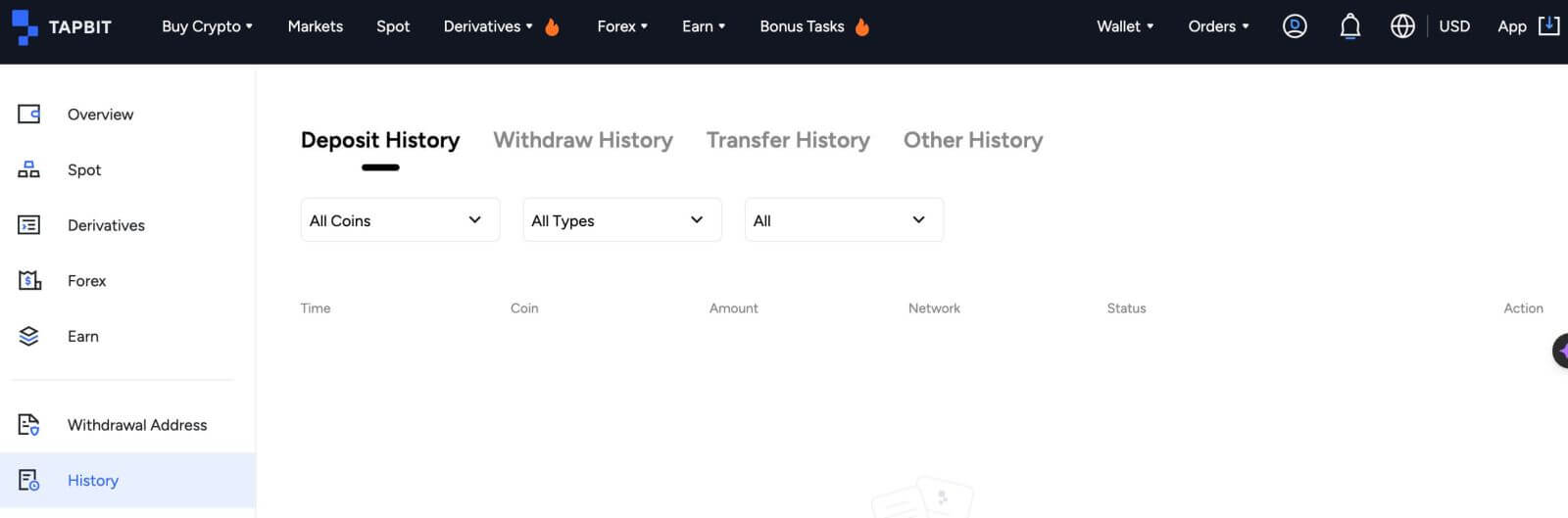
Ke lokela ho etsa'ng haeba ke so fumane tefo e fetisitsoeng ho tloha sethaleng se seng ho ea Tapbit?
Ka kopo ema ka mamello kaha ho hlokahala netefatso ea block bakeng sa depositi ea chelete ea crypto. Haeba netefatso ea block e phethiloe mme lichelete li ntse li sa kengoa akhaonteng ea hau nako e telele, ka kopo ikopanye le tšehetso ea bareki ba rona.Joang ho lekola tsoelo-pele ea depositi?
Sehokelo se latelang ke sehokelo sa lipotso tsa block bakeng sa lipase tse tloaelehileng, moo u ka bonang palo ea litiiso tsa block tseo u li fetisitseng webosaeteng.BTC Blockchain: http://blockchain.info/
ETH blockchain (E khona ho lekola depositi ea li-tokens tsohle tsa erc-20): https://etherscan.io/
BSC Blockchain:https://bscscan.com/
Ke lokela ho etsa'ng haeba ke behile chelete e fosahetseng atereseng ea hau ea Tapbit?
(1) Haeba mosebelisi a beha aterese e fosahetseng nakong ea ts'ebetso, re kanna ra sitoa ho u thusa ho khutlisa thepa. Ka kopo, sheba aterese ea depositi ea hau ka hloko.(2) Ts'ebetso ea ho khutlisa e hloka litšenyehelo tse ngata tsa basebetsi, litšenyehelo tsa nako, le litšenyehelo tsa taolo ea kotsi. Bakeng sa ho khutlisa litahlehelo tse tebileng tse bakiloeng ke tšebeliso e mpe ea moreki, Tapbit e tla u thusa ho hlaphoheloa ka har'a mefuta e laoloang ea litšenyehelo.
(3) Ka kopo ikopanye le ts'ehetso ea bareki ho hlalosa boemo, 'me u fane ka nomoro ea hau ea akhaonto, letšoao, aterese, bongata, nomoro ea hash / transaction ea tokens e fosahetseng, le skrini se nang le boitsebiso ba deposit.
(4) Haeba ho khoneha ho fumana chelete e fosahetseng, re lokela ho kenella ka letsoho mme re ka ikopanya ka ho toba le senotlolo sa poraefete. Ke basebetsi ba nang le bolaoli bo phahameng haholo feela ba ka etsang ts'ebetso mme ba hloka ho etsa tlhahlobo e tiileng ea taolo ea likotsi. Ts'ebetso e 'ngoe e kanna ea hloka ho etsoa nakong ea ntlafatso le tlhokomelo ea sepache, kahoo ho ka nka nako e fetang khoeli ho phethela ts'ebetso, kapa ho ka nka nako e telele, ka kopo ema ka mamello.
Ke lokela ho etsa'ng haeba ke sa fuoa mokitlane hobane chelete ea depositi ho Tapbit.com e ka tlase ho palo e tlase ea depositi?
U ka tsoela pele ho kenya chelete atereseng ea hau, 'me ha chelete e bokelletsoeng e le kholo ho feta bonyane ba chelete e kentsoeng, thepa e tla kenngoa ka mokhoa o tšoanang.Khoebo
Limit Order ke eng?
Taelo e lekanyelitsoeng e tšoana le ho beha tag ea theko e itseng khoebong ea hau. E ke ke ea etsahala hang-hang, ho fapana le taelo ea 'maraka. Ho e-na le hoo, taelo ea moeli e tla sebetsa feela haeba theko ea 'maraka e fihla kapa e feta theko eo ue behileng. Sena se bolela hore o ka sebelisa litaelo tsa moeli ho reka ka theko e tlase kapa ho rekisa ka theko e phahameng ho bapisoa le sekhahla sa 'maraka sa hajoale.Mona ke mohlala oa ho hlakisa: A re re u batla ho reka 1 BTC, 'me theko ea hona joale ea BTC ke $ 50,000. U beha taelo ea moeli oa ho reka ho $60,000. Odara ea hau e tla phethoa hang hang ka $50,000 hobane ke theko e ntle ho feta moeli oa hau oa $60,000.
Ka ho tšoanang, haeba u batla ho rekisa 1 BTC, 'me theko ea hona joale ea BTC ke $ 50,000,' me u beha taelo ea moeli oa thekiso ho $ 40,000, taelo ea hau e tla boela e phethoe hang-hang ho $ 50,000 hobane ke theko e ntle ho feta moeli oa hau o behiloeng oa $ 40,000.
| Order Order | Moeli oa Taelo |
| E reka thepa ka theko ea 'maraka | E reka thepa ka theko e behiloeng kapa ho feta |
| E tlatsa hang-hang | E tlatsa feela ka theko ea moedi kapa ho feta |
| Bukana | E ka hlophisoa esale pele |
Market Order ke eng?
Odara ea 'maraka e etsoa hang-hang ka theko ea 'maraka ha o rekoa, e thusa ho reka le ho rekisa.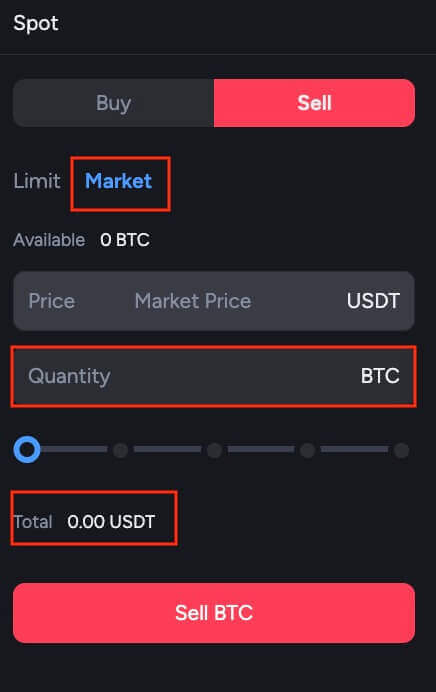
Boemong ba taelo ea 'maraka, basebelisi ba fuoa khetho ea ho sebelisa [Chelete] kapa [Kakaretso] likhetho bakeng sa ho qala liodara tsa ho reka kapa ho rekisa. Ho etsa mohlala, haeba motho a lakatsa ho fumana palo e itseng ea BTC, a ka kenya ka ho toba palo e lakatsehang a sebelisa khetho ea [Chelete] . Ntle le moo, haeba sepheo ke ho fumana BTC ka chelete e reriloeng esale pele, joalo ka 10,000 USDT, khetho ea [Kakaretso] e ka sebelisoa ho phethahatsa taelo ea theko ka nepo.
Mokhoa oa ho sheba ts'ebetso ea ka ea Spot Trading?
U ka sheba habonolo mesebetsi ea hau ea khoebo ea sebaka u sebelisa li-Order and Positions phanele e ka tlase ho sebopeho sa khoebo. Fetola lipakeng tsa li-tab tse teng ho bona liodara tsa hau tsa hajoale le tseo u seng u li qetile.1. Bula Liodara
Tlas'a tab ea [Open Orders] , u ka bona lintlha tsa liodara tsa hau tse bulehileng, ho kenyelletsa:
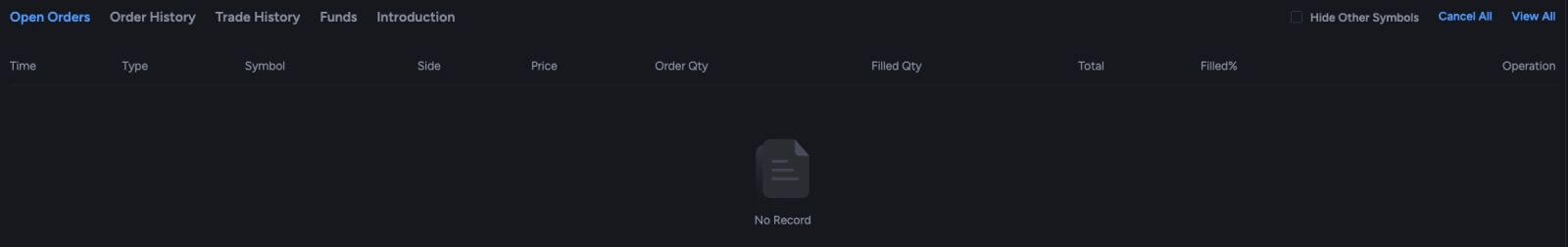
- Nako
- Mofuta
- Letšoao
- Boholo
- Theko
- Odara Qty
- E tletse Qty
- Kakaretso
- E tlatsitsoe
- Tshebetso
Histori ea odara e bontša rekoto ea liodara tsa hau tse tlatsitsoeng le tse sa tlatsoang ka nako e itseng. U ka sheba lintlha tsa odara, ho kenyelletsa:

- Nako
- Mofuta
- Letšoao
- Boholo
- Theko
- Odara Qty
- E tletse Qty
- Karolelano ea Theko
- Boleng bo Tlatsitseng
- Boemo
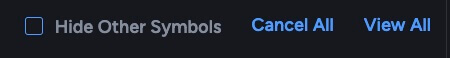
3. Nalane ea Khoebo
Nalane ea khoebo e bontša rekoto ea liodara tsa hau tse tlatsitsoeng ka nako e itseng. U ka sheba le litefiso tsa transaction, ho kenyelletsa:
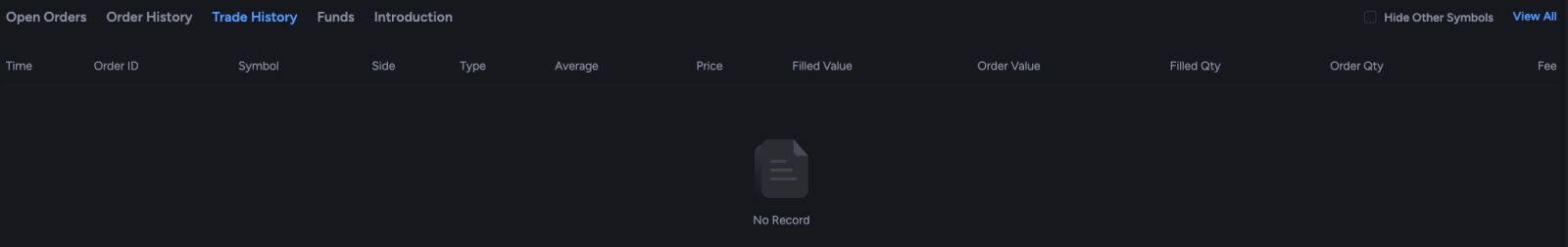
- Nako
- Odara ID
- Letšoao
- Boholo
- Mofuta
- Karolelano
- Theko
- Boleng bo Tlatsitseng
- Boleng ba Taelo
- E tletse Qty
- Odara Qty
- Tefo
4. Lichelete
U ka sheba lintlha tsa thepa e fumanehang ho Spot Wallet ea hau, ho kenyeletsoa le chelete ea tšepe, chelete eohle e setseng, tekanyo e teng, ho leka-lekana ha leqhoa le Valuation ea BTC.
Ho hula chelete
Ke hlahloba joang boemo ba transaction ho blockchain?
Kena ho ak'haonte ea hau ea Tapbit ebe u tobetsa [Wallet] - [Kakaretso] - [Nalane] - [Tlosa Nalane] ho bona rekoto ea hau ea ho ntša chelete ea crypto.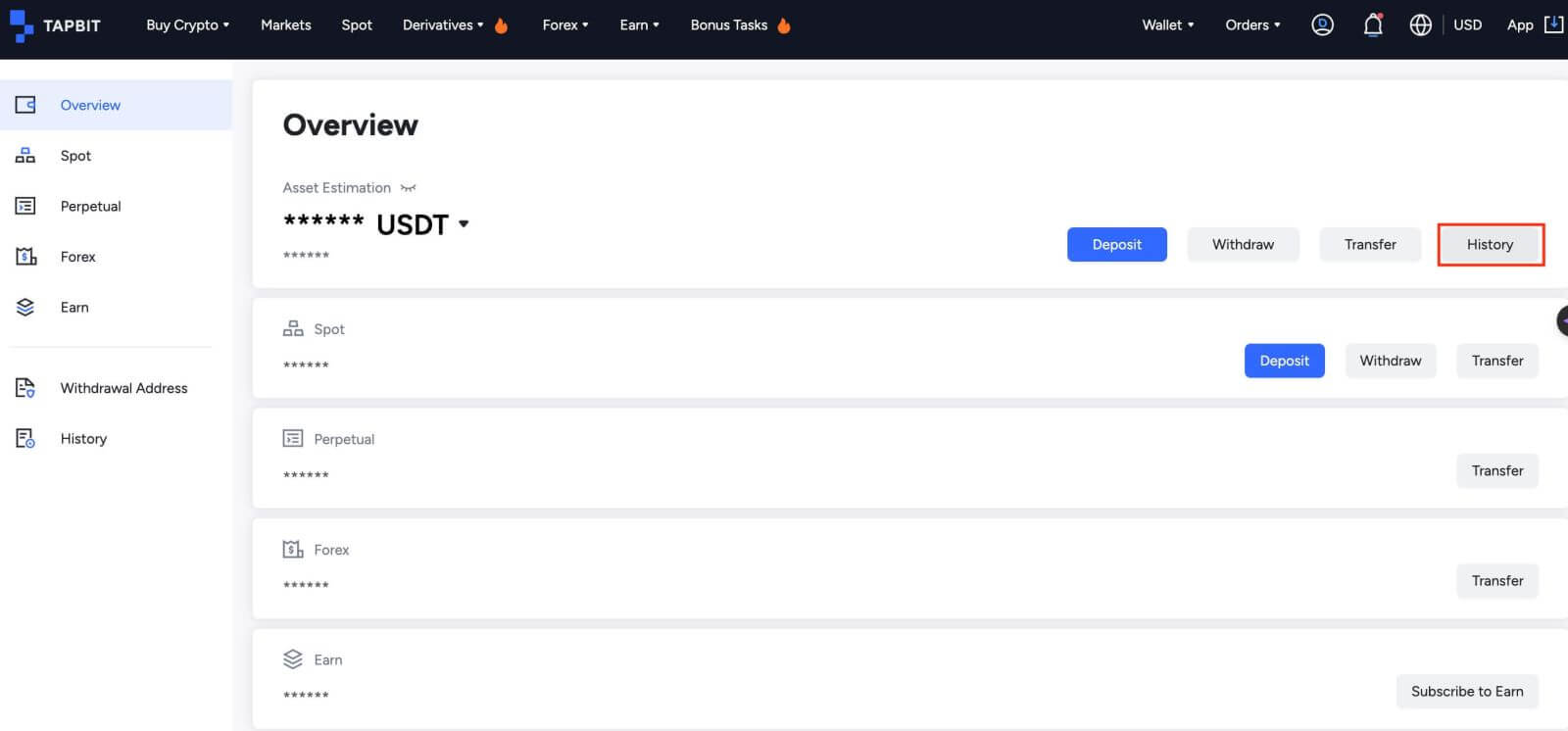
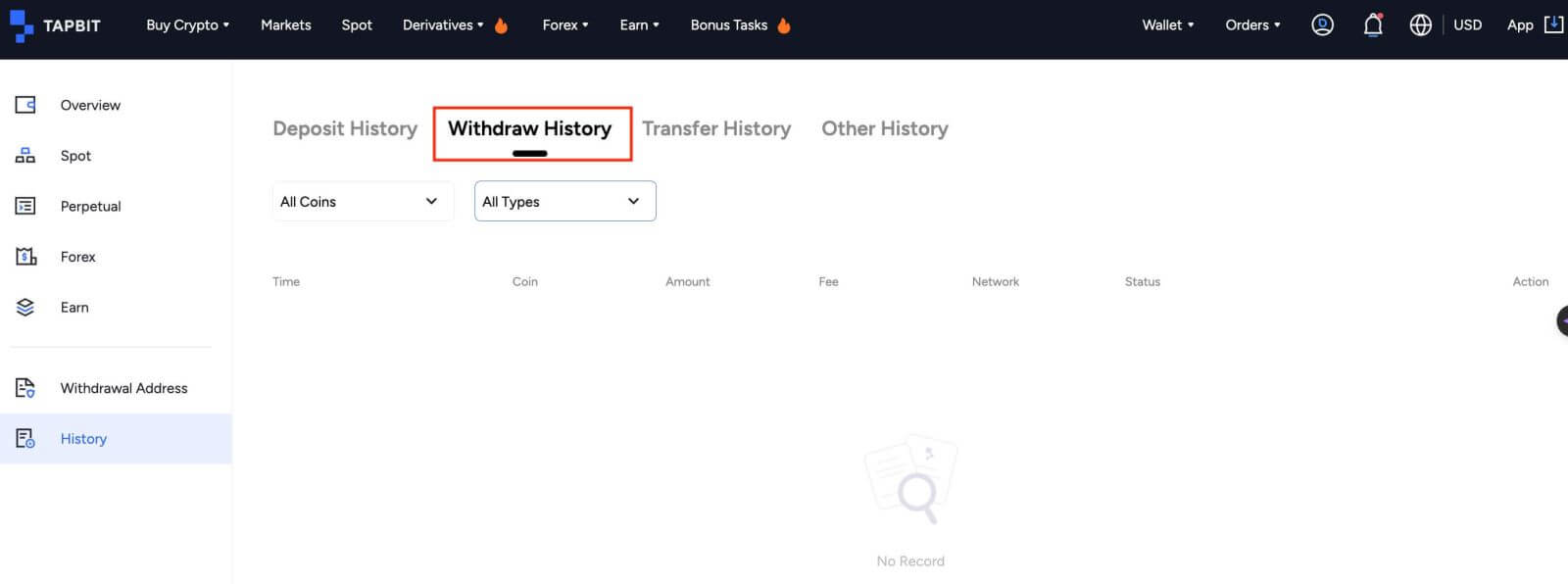
- Haeba [Boemo] bo bontša hore khoebo ke "Ho sebetsa", ka kopo emela hore ts'ebetso ea netefatso e phetheloe.
- Haeba [Boemo] bo bontša hore khoebo e "qetiloe", u ka tobetsa ho [TxID] ho sheba lintlha tsa transaction.
Ke lokela ho etsa'ng haeba ke ikhula sethaleng se seng 'me tsamaiso e sa e sebetse nako e telele?
Haeba u qala ho ntša chelete, ho ka etsahala hore ho be le tieho e kholo ka lebaka la ho thibela tšubuhlellano. Haeba boemo ba rekoto ea ho hula ea akhaonto ea hau bo ntse bo sebetsa kamora lihora tse 6, ka kopo ikopanye le ts'ehetso ea bareki.
Ke lokela ho etsa eng haeba ho tlosoa ha token ea ka ho so ka ho amoheloa?
Ho fetisoa ha thepa ea Blockchain ho arotsoe likarolo tse tharo: Tapbit e tsoang - Thibelo ea thibela - Ak'haonte ea mokoloto ho motho e mong:
Mohato oa 1: Re tla hlahisa Txid nakong ea metsotso ea 10, ho bolelang hore ts'ebetso ea phetisetso ea sethala sa rona e phethiloe mme letšoao le na le e fetiselitsoe ho blockchain.
Hata 2: Bula sebatli sa blockchain e tsamaellanang ea token e tlositsoeng ho lekola nomoro ea netefatso ea ho tlosoa hoo.
Mohato oa 3: Haeba blockchain e bontša hore ho tlosoa hoa tiisoa kapa ha ho tiisetsoe, ka kopo ema ka mamello ho fihlela thibela e tiisitsoe. Haeba blockchain e bontša hore netefatso e phethiloe 'me ha u e-so fumane letšoao, empa Tapbit e qetile ho fetisetsa lichelete tsa tšepe, ka kopo ikopanye le letšoao la sethala sa ho amohela ho kenya akhaonto bakeng sa hau.
A na nka ikhula ntle le netefatso ea ID?
Haeba u sa qeta ho netefatsa ID, moeli oa ho tlosa ke 2BTC nakong ea lihora tse 24, haeba u qetile ho netefatsa ID, moeli oa ho tlosa ke 60 BTC nakong ea lihora tse 24, haeba u lakatsa ho eketsa moeli oa ho tlosa, u lokela ho ikopanya le tšehetso ea bareki ba rona. .