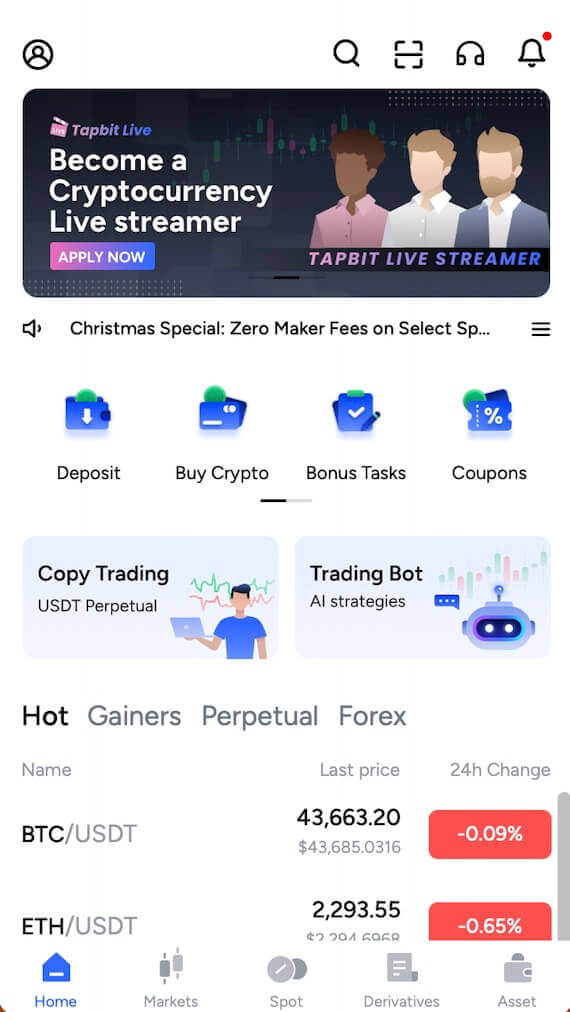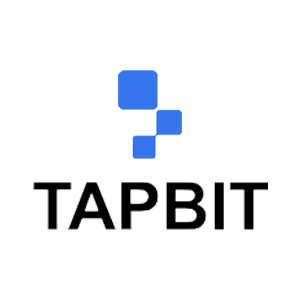How to Download and Install Tapbit Application for Mobile Phone (Android, iOS)
In the ever-expanding world of mobile technology, downloading and installing apps on your mobile device has become a routine and essential part of maximizing its capabilities. This guide will walk you through the straightforward process of acquiring new apps, ensuring you can effortlessly access the latest tools, entertainment, and utilities on your mobile device.

The process of downloading and installing the Tapbit app on your mobile device is uncomplicated, providing you with seamless access to online trading, fund deposits, and withdrawal activities. Regardless of whether you use an iOS or Android phone, follow these steps to commence:
How to Download and Install Tapbit App on iOS Phone?
Open the App Store on your iOS device. In the search bar, type "Tapbit" and hit the search icon or click here. Locate the Tapbit app in the search results and tap on it. Press the [Get] button to initiate the download and installation process.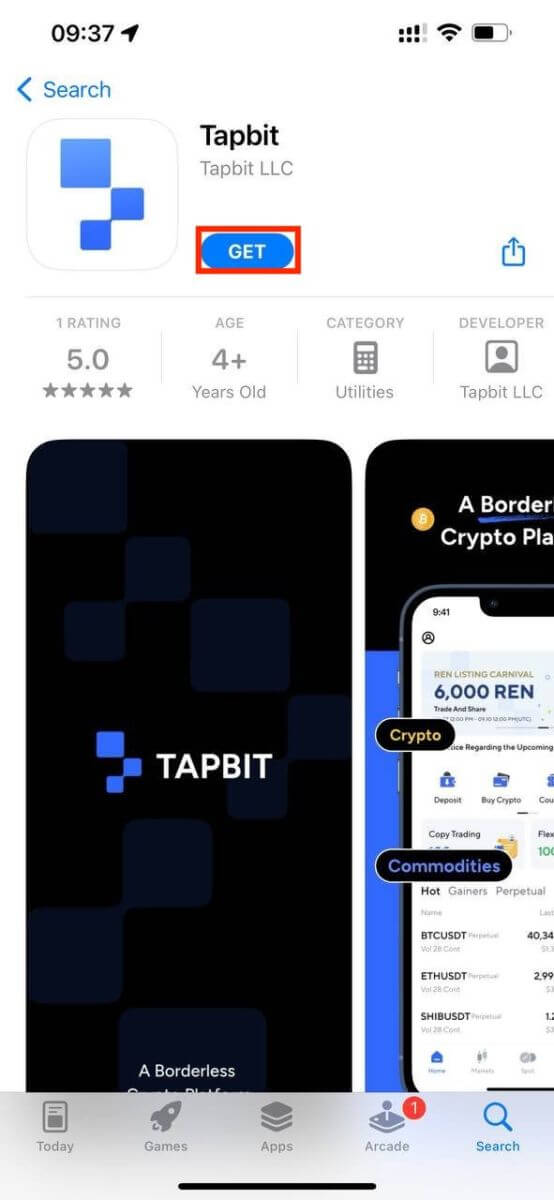
Wait patiently for the installation to complete. This may take a moment, depending on your internet connection. Once the installation is finished, open the Tapbit app. Sign up for a Tapbit account or log in if you already have one, and you’re ready to start trading.
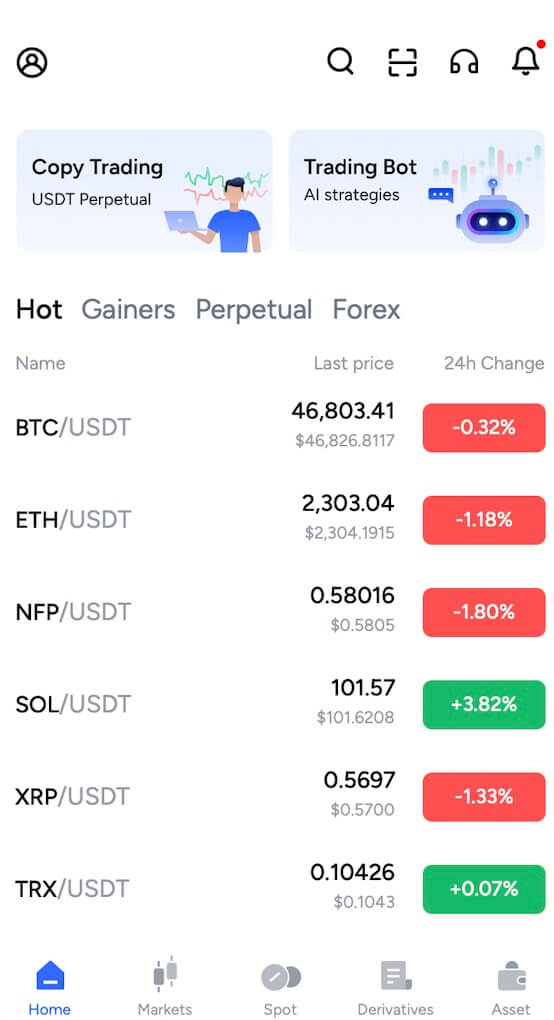
How to Download and Install Tapbit App on Android Phone?
Launch the Google Play Store on your Android phone. In the search bar, enter "Tapbit" and press the search icon or click here. Find the Tapbit mobile app in the search results and tap on it. Click on the "Install" button to commence the download and installation process.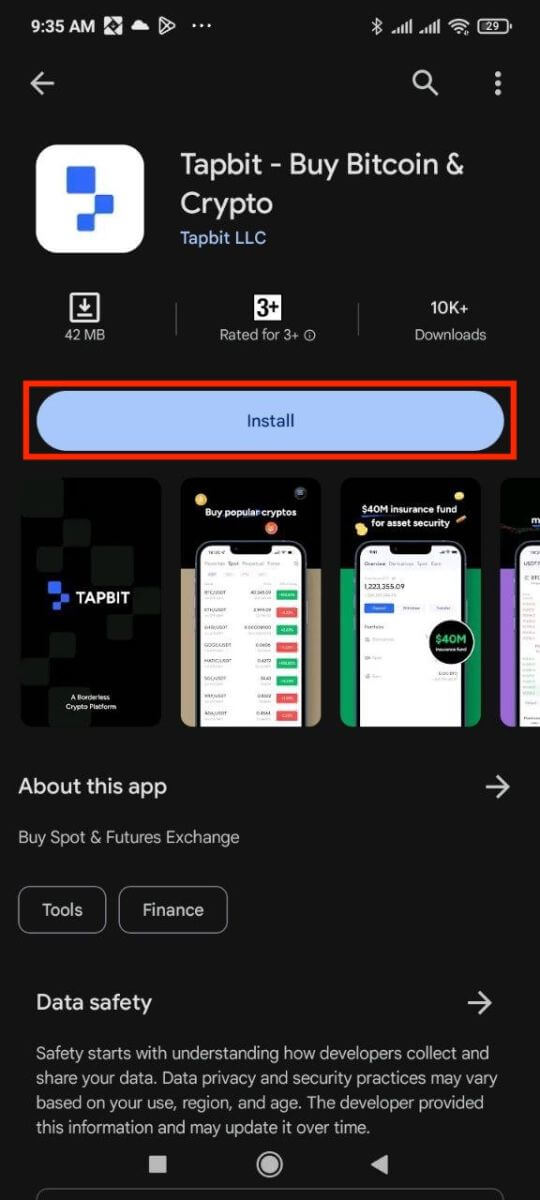
Be patient while the app downloads and installs. The time required may vary based on your internet speed. Once the installation is complete, open the Tapbit app. Sign up for a Tapbit account or log in if you already have one, and you can immediately begin your trading activities.
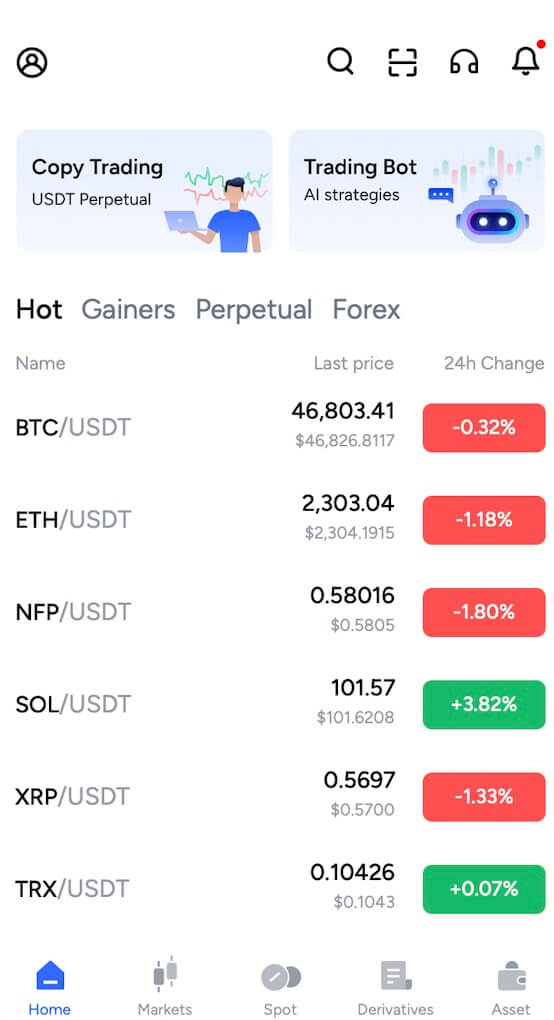
With the Tapbit app now installed on your iOS or Android phone, you can take full advantage of its online trading capabilities and manage your account with ease.
How to Register an Account on Tapbit App
Register on Tapbit with Email
1. Install the Tapbit app for ios or android, open the app and click the personal icon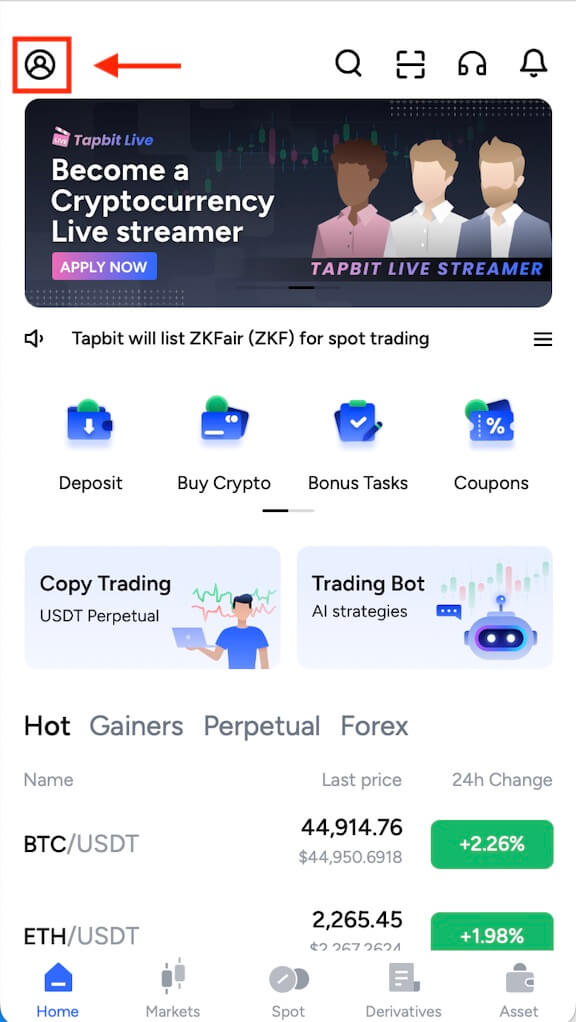
2. Click [Log In/Register].
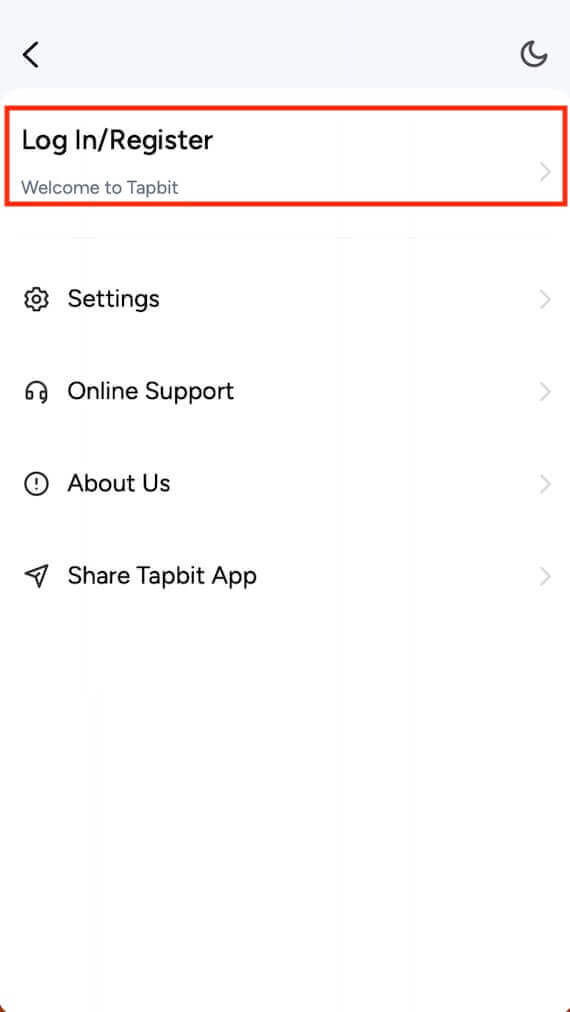
3. Click [Register].
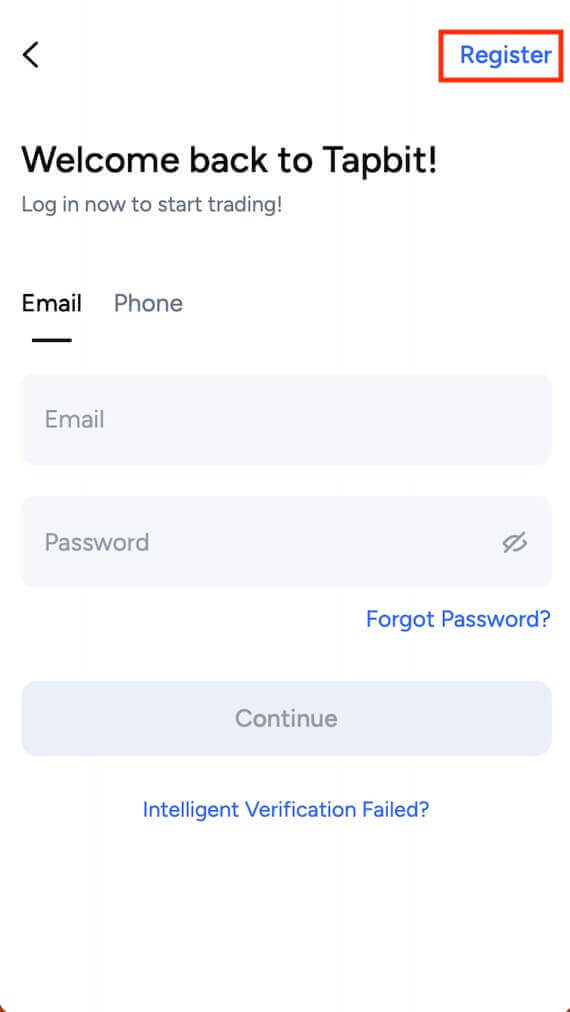
4. Select [Email] and enter your email address. Then, create a secure password for your account.
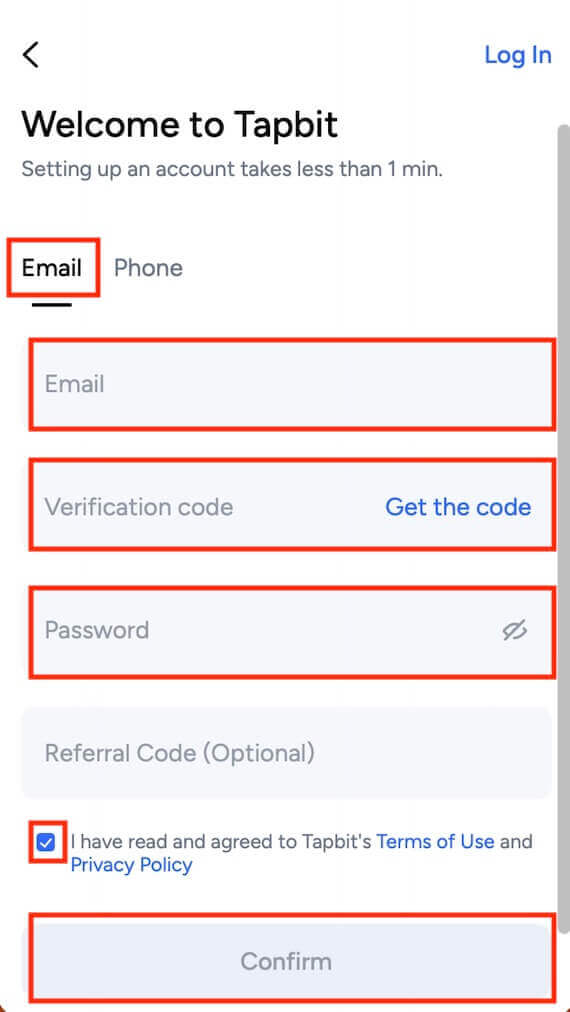
5. You will receive a 4-digit verification code in your email. Enter the code and tap [Register].
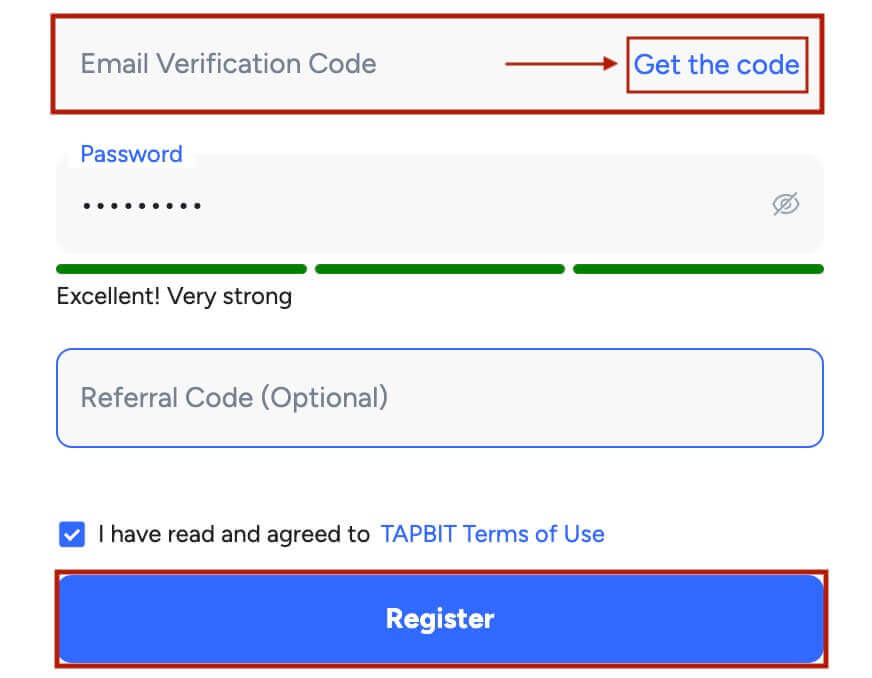
You may see this homepage interface after successfully registering.
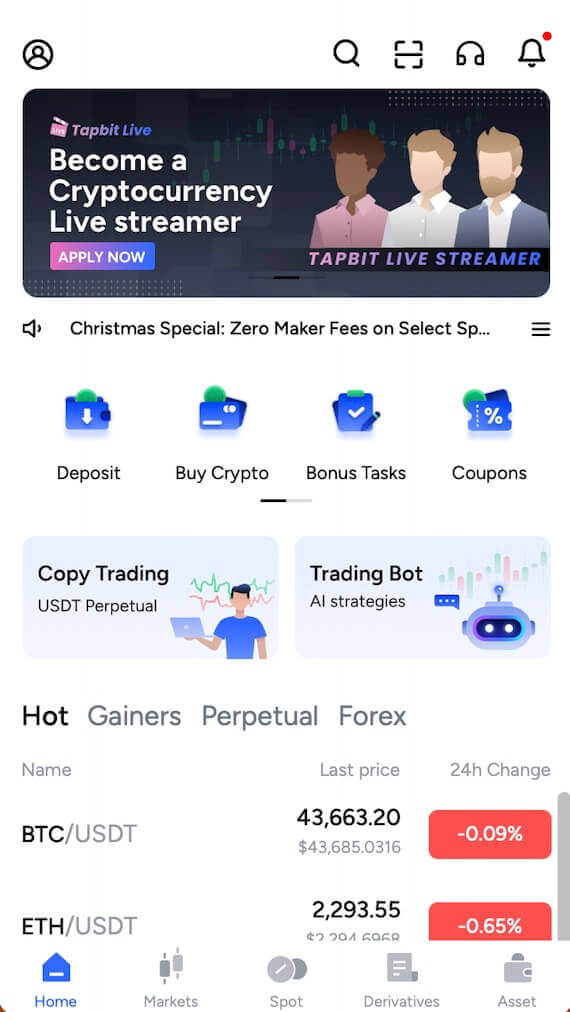
Register on Tapbit with Phone Number
1. Install the Tapbit app for ios or android, open the app and click the personal icon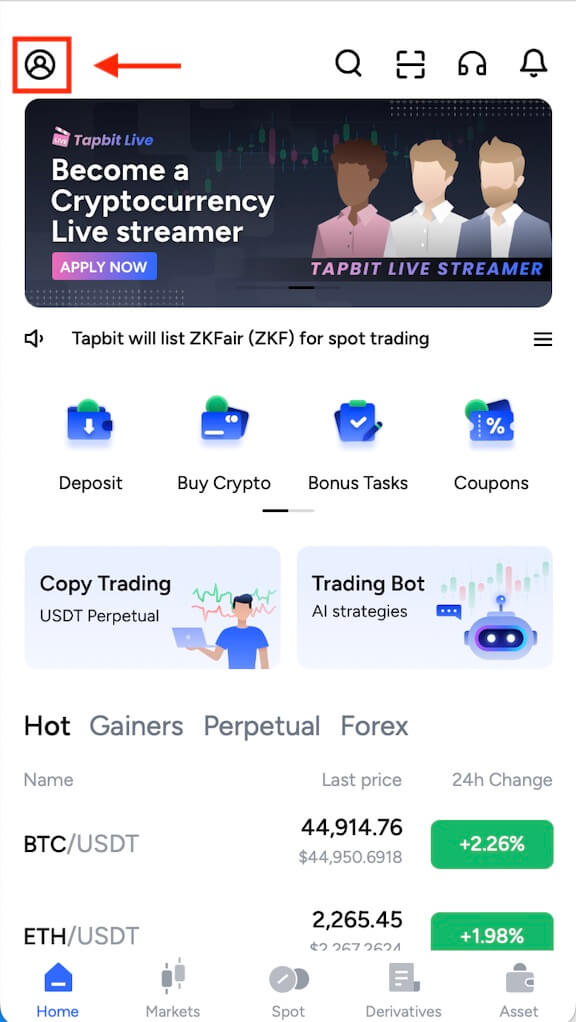
2. Click [Log In/Register].
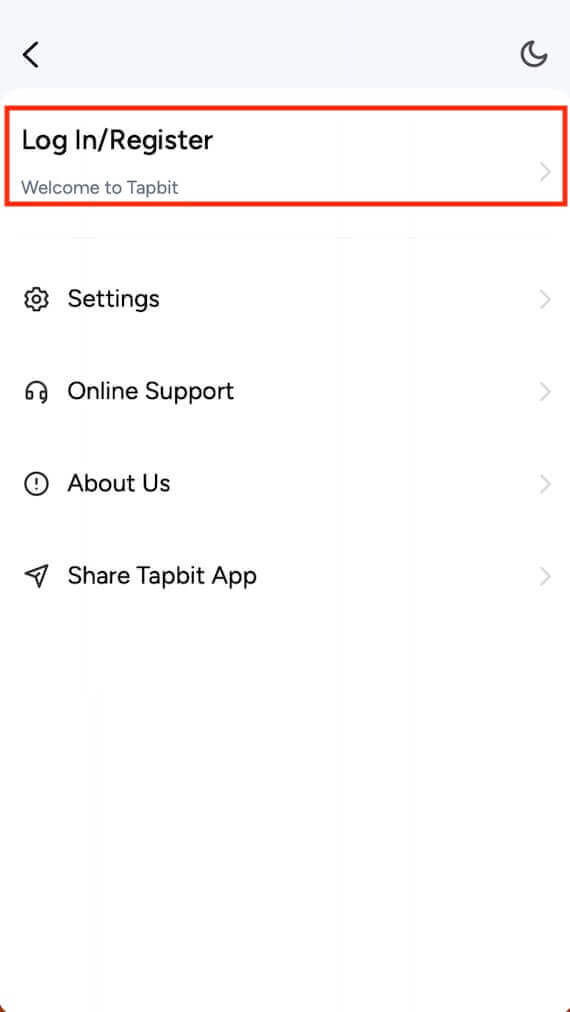
3. Click [Register].
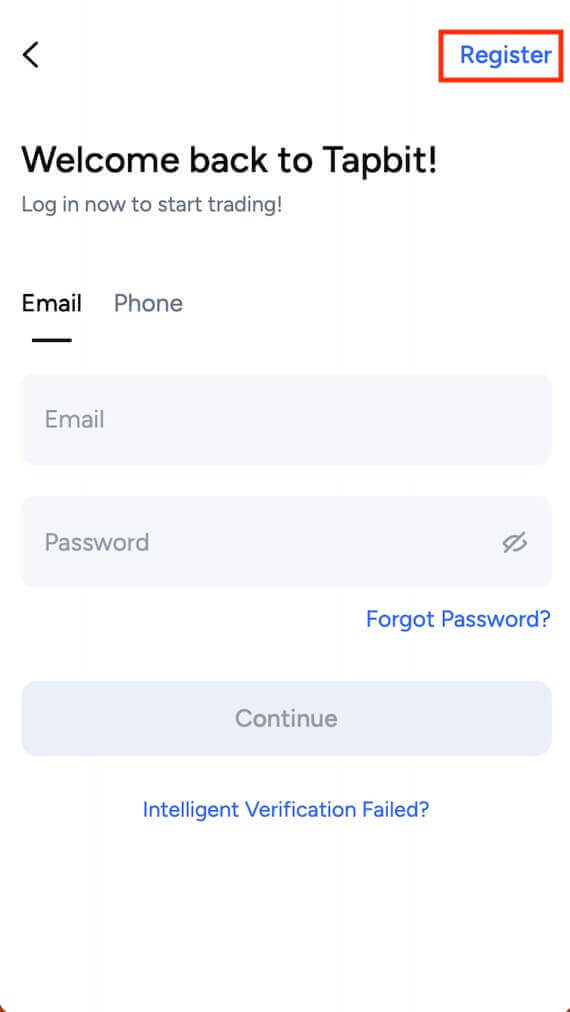
4. Select [Phone] and enter your phone number. Then, create a secure password for your account.
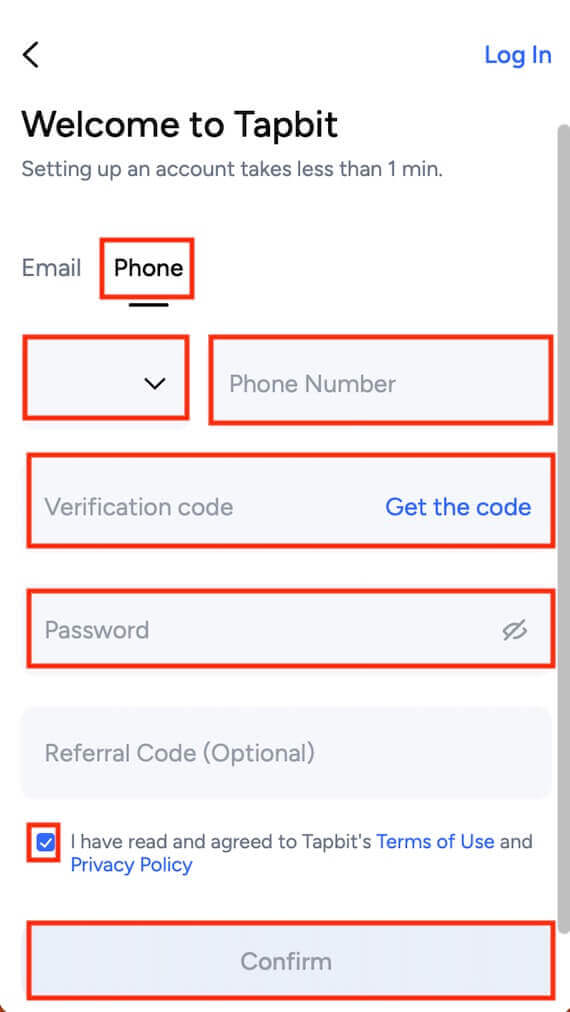
5. You will receive a 4-digit verification code in your phone. Enter the code and tap [Register].
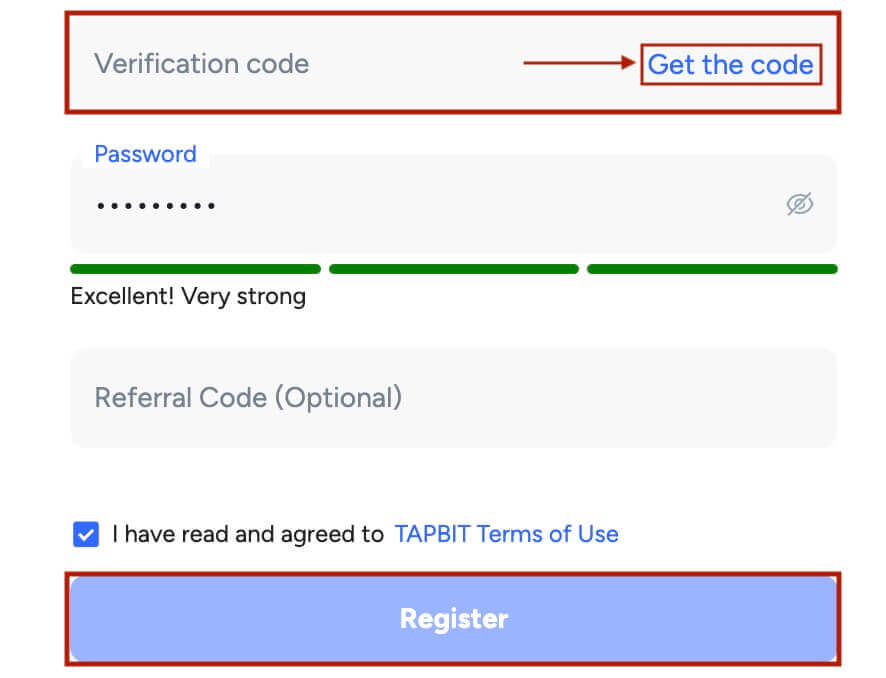
You may see this homepage interface after successfully registering.